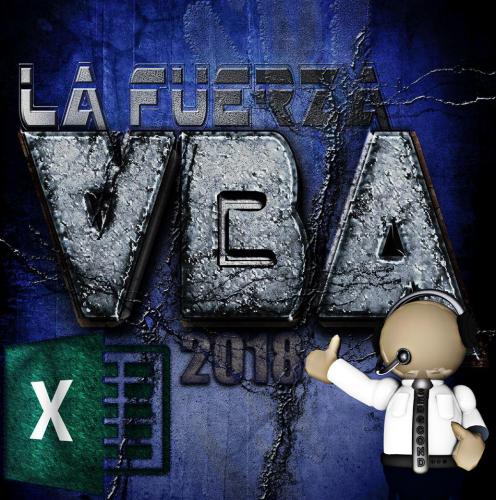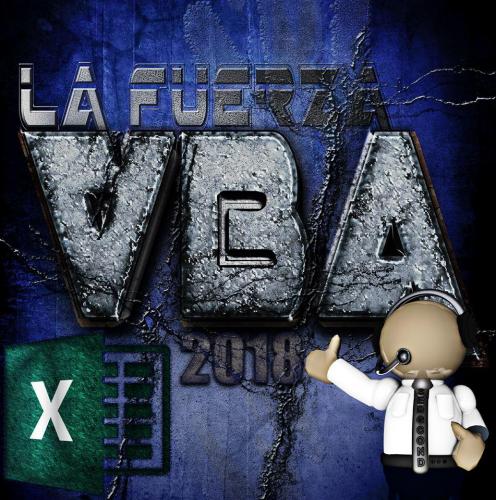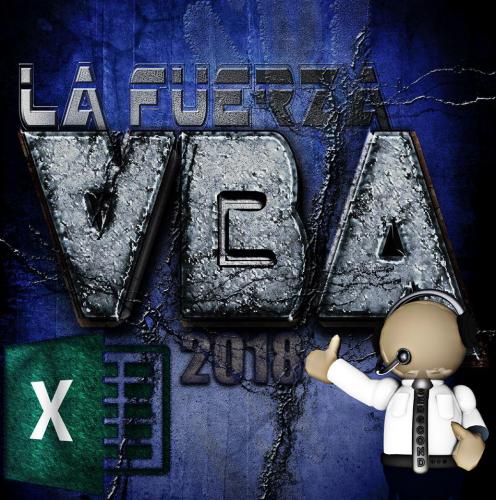Máximos colaboradores
-
AlexanderS
Moderador3Puntos1402Contador de contenido -

itzyalonso
Miembro3Puntos6Contador de contenido -
John Jairo V
Moderador3Puntos3832Contador de contenido -

Gerson Pineda
Administradores2Puntos12916Contador de contenido
Popular Content
Showing content with the highest reputation on 01/24/18 in all areas

.thumb.jpg.ae86858be3c9f9c88ec51f9082efda27.jpg)