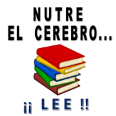Máximos colaboradores
-

GabrielRaigosa
Moderador2Puntos2646Contador de contenido -

JSDJSD
Exceler C2Puntos2481Contador de contenido -
Victor7
Exceler E1Puntos420Contador de contenido -

Antoni
Exceler C1Puntos11887Contador de contenido
Popular Content
Showing content with the highest reputation on 04/29/24 in all areas
-
There are no results to show