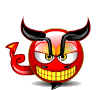Máximos colaboradores
-
RAFAEL DE LA TORRE
Miembro2Puntos49Contador de contenido -

Antoni
Exceler C2Puntos11887Contador de contenido -
exceloy
Miembro2Puntos78Contador de contenido -
Julibaga
Miembro1Puntos2501Contador de contenido
Popular Content
Showing content with the highest reputation on 02/04/11 in all areas