Qué tal,
Dejo este aporte que permite Visualizar, Abrir e Imprimir ficheros PDF. Tiene las siguientes características:
- Permite buscar en directorios y subdirectorios
- Permite la búsqueda mediante comodines. Solo hay que introducir parte del nombre de los ficheros buscado para búsquedas masivas
- Visualiza el fichero seleccionado
- Podemos cerrar Excel o volver a él desde el formulario
- Agradecimientos y Reconocimientos
A la página EXCELeINFO por la idea del web browser control
A la página ExcelFORO por la idea de cómo abrir ficheros de cualquier tipo en excel
Espero que os sirva y os guste ![]()


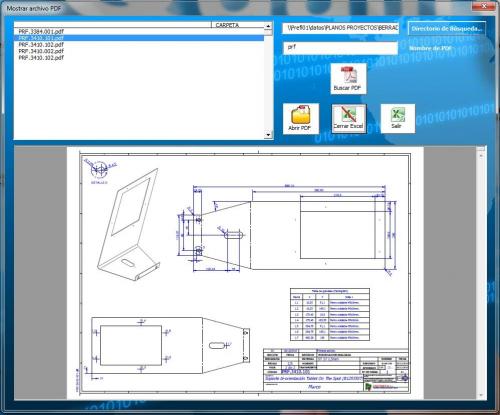
Create an account or sign in to leave a review
No hay nuevas revisiones para visualizar.