Saludos a todos, comparto un login que hace poco diseñe para ustedes, espero les sea de gran ayuda, me despido un abrazo informático a todos.
Nota: el libro corre con:
Citausuario
brian
clave
accesobrian
y el macro de se desbloquea con:
CitaDon'tloginex

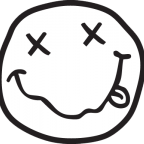
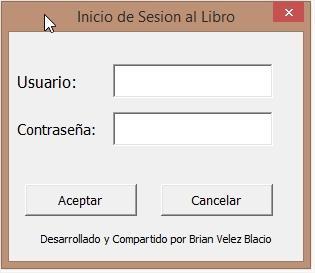
Create an account or sign in to leave a review