Buenas a todos, alguien me podrá ayudar con resolver este error al ejecutar la macro. Esta macro lo que hace es llamar los datos del estudiante mediante el ID, al momento de registrarlo me tira un error.
Gracias.
g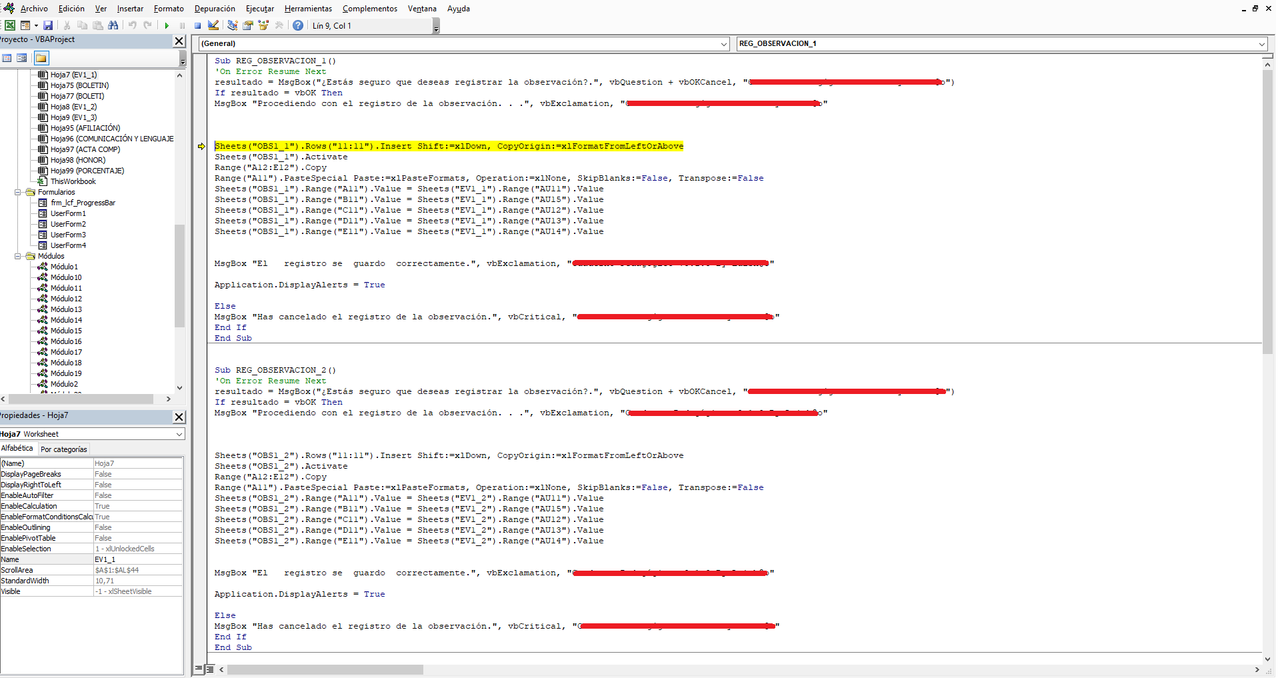
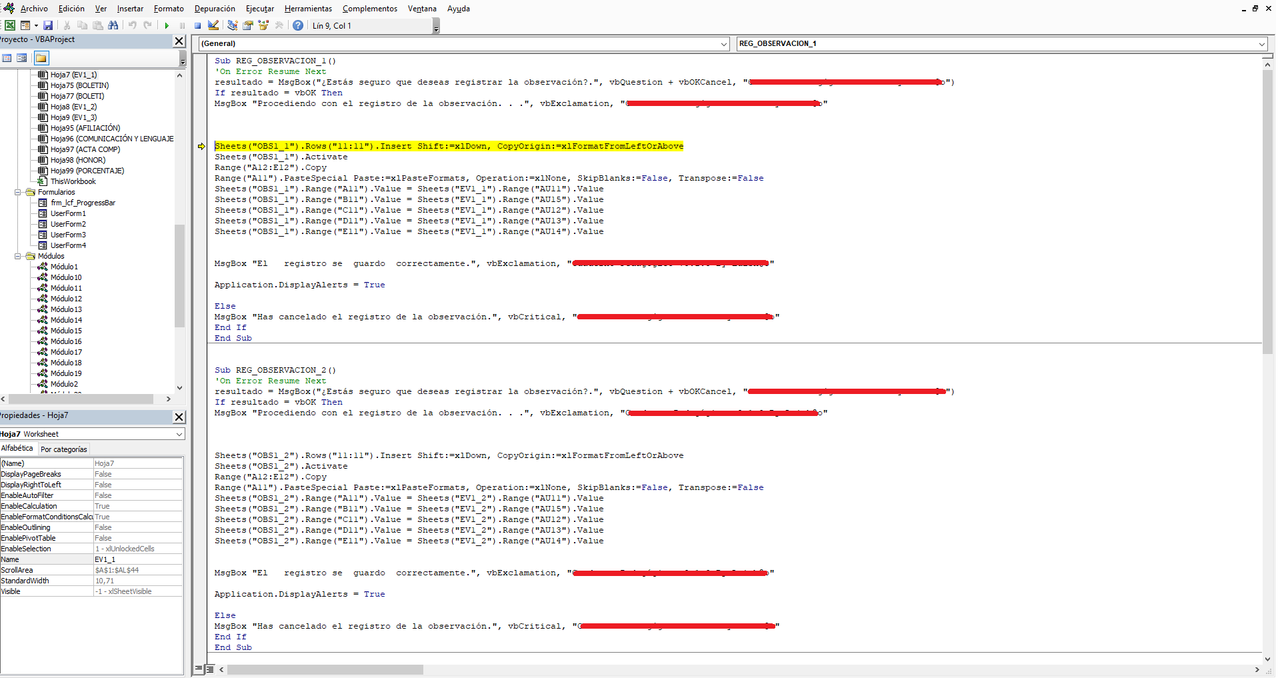
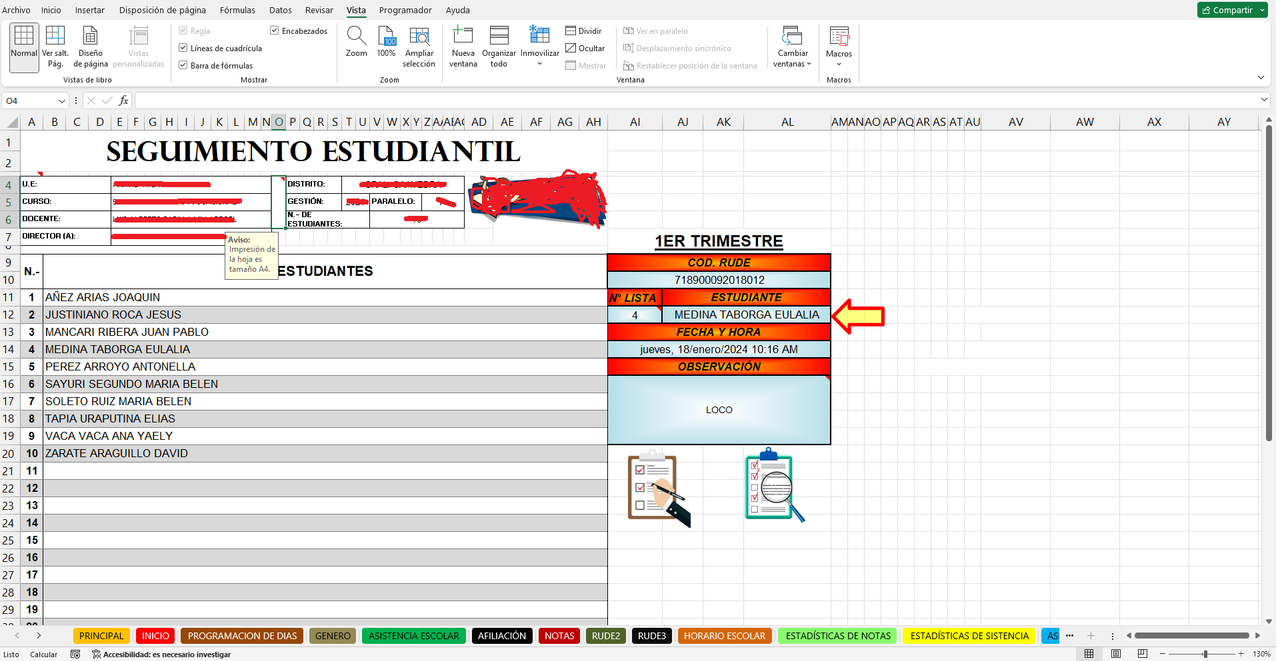
A better way to browse. Learn more.
A full-screen app on your home screen with push notifications, badges and more.
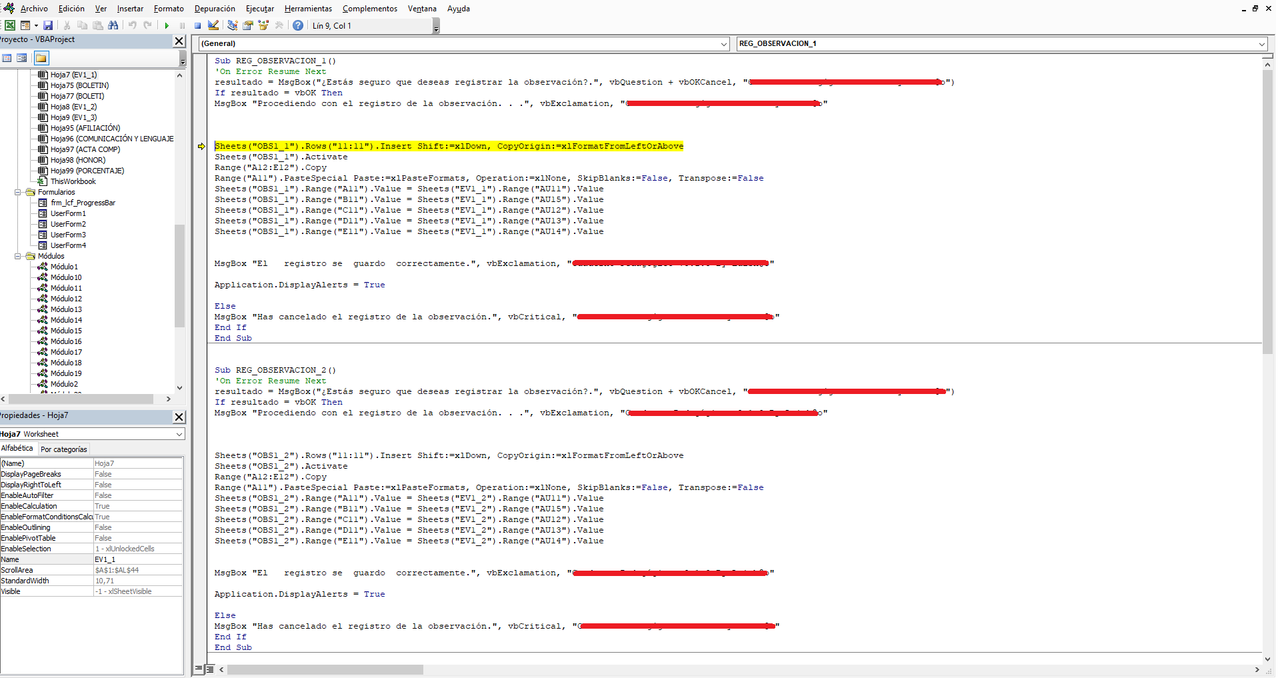
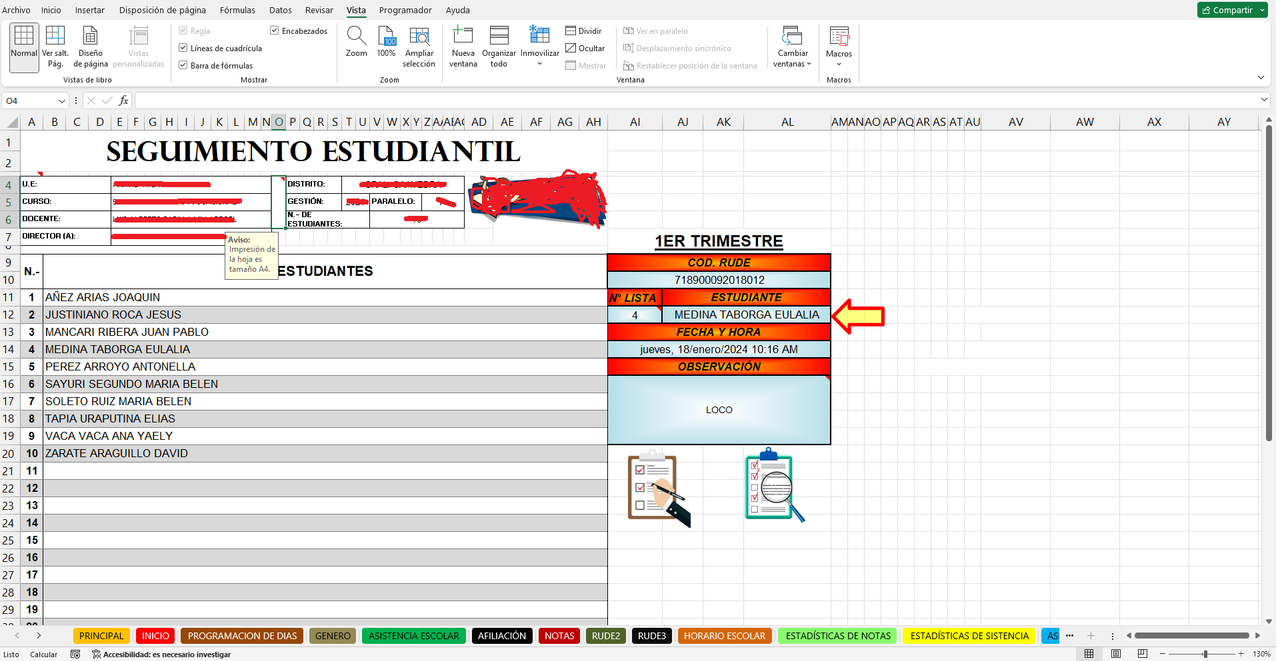
Este tema está ahora archivado y está cerrado a más respuestas.