Máximos colaboradores
-

Antoni
Exceler C5Puntos11887Contador de contenido -
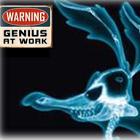
Mauricio_ODN
Miembro1Puntos1013Contador de contenido
Popular Content
Showing content with the highest reputation on 06/26/16 in Mensajes
A better way to browse. Learn more.
A full-screen app on your home screen with push notifications, badges and more.

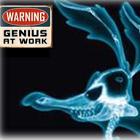
Showing content with the highest reputation on 06/26/16 in Mensajes