Para comenzar bien el año comparto con todo el mundo la mejor:
🗒️ Agenda de 366 días y 24 horas al día.
📅 Calendario del año bisiesto 2024.
🌛 Lunar con las 4 fases de la Luna.
🏎️ hecha con fórmulas de Excel.
Que además es:
🕝 un Diario de 24 horas.
🔍 un Buscador de cualquier texto de la agenda.
🏖️ un aviso de Festivos.
☀️ un recordatorio de Aniversarios.
⛅ un Calendario que funciona en la nube OneDrive.
Más datos aquí: https://pedrowave.blogspot.com/2024/01/agenda-calendario-lunar-2024.html
¡¡¡ Feliz Año Nuevo 2024 !!! 🥂🍾
Salu2,
Pedro Wave


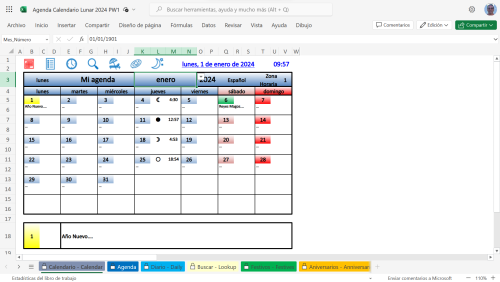
Recommended Comments
Crear una cuenta o conéctate para comentar