 Con este archivo en Excel podrás abrir, archivar y guardar las partidas de ajedrez, y visualizar las jugadas de una partida. ¿O acaso creías que iba a hablar de las jugadas de los partidos de fútbol?
Con este archivo en Excel podrás abrir, archivar y guardar las partidas de ajedrez, y visualizar las jugadas de una partida. ¿O acaso creías que iba a hablar de las jugadas de los partidos de fútbol? 
 Los archivos se guardan en formato PGN (Portable Game Notation), Notación Portátil de Juegos o de partidas, ¡que no sirve para guardar las jugadas de los partidos de fútbol!
Los archivos se guardan en formato PGN (Portable Game Notation), Notación Portátil de Juegos o de partidas, ¡que no sirve para guardar las jugadas de los partidos de fútbol!
 Podrás crear tu propia base de datos de partidas de ajedrez en formato PGN, sin tener que depender de la nube y de programas de terceros. Y esa base de datos la podrás guardar en uno o varios archivos PGN.
Podrás crear tu propia base de datos de partidas de ajedrez en formato PGN, sin tener que depender de la nube y de programas de terceros. Y esa base de datos la podrás guardar en uno o varios archivos PGN.
 Comenta cualquier incidencia que tengas con la extracción de datos de archivos PGN, y así podré mejorar "este prototipo no comercial" de conversor de formatos de ajedrez...
Comenta cualquier incidencia que tengas con la extracción de datos de archivos PGN, y así podré mejorar "este prototipo no comercial" de conversor de formatos de ajedrez...
Lee más y descarga la última actualización desde aquí:
https://pedrowave.blogspot.com/2022/12/partidas-de-ajedrez-en-formato-pgn.html
Salu2,
Pedro Wave


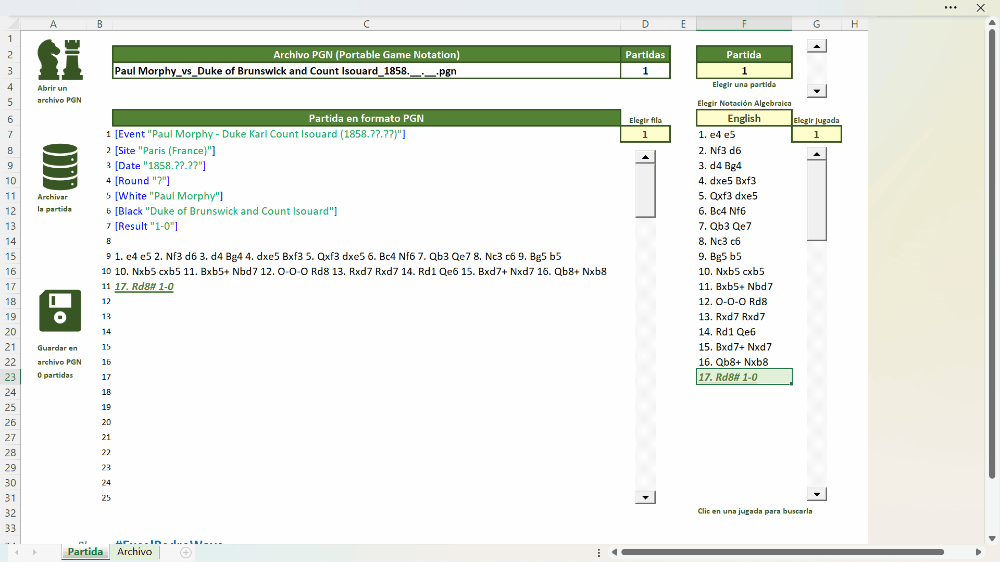
Recommended Comments
Crear una cuenta o conéctate para comentar