Hola foreros forofos de Excel.
En esta ocasión vengo a pedir ayuda para testear un proyecto que he retomado de hace 11 años.
Se trata de un mapamundi en el que se grafican 33 relojes analógicos en cualquier ciudad del mundo, como se ve en este vídeo:
https://www.youtube.com/watch?v=bVgQ6GH9oJ4
Como es un proyecto a nivel mundial, cuantos más foreros y foreras lo testearan, ¡mucho mejor!
Te agradezco de antemano que me comentes si te funciona o si no te funciona en tu Excel de escritorio, diciéndome en qué versión de Excel lo has probado y con qué resolución de pantalla.
Salu2,
Pedro Wave
What's New in Version 1.0.0
Released
No changelog available for this version.


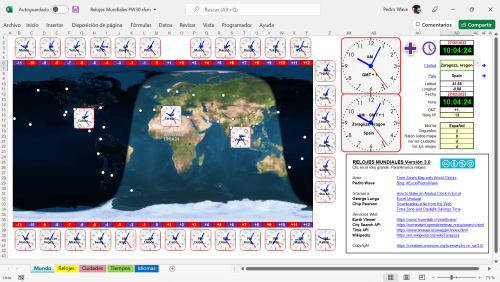
Create an account or sign in to leave a review
No hay nuevas revisiones para visualizar.