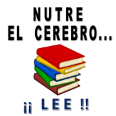Descargas
Categorías
-
Aportes relacionados con la gestión de almacen, inventarios, etc.
- 7 files
-
Aportes relacionados con el dpto. de finanzas de la empresa
- 4 files
-
Aportes relacionados con temas administrativos de la empresa:
- Facturación
- Nóminas
- Archivo
- ...
- 2 files
-
Aportes relacionados con el dpto. de compras de la empresa:
- Solicitudes de compras
- Plantillas para presupuestos
- 1 file
-
Aportes relacionados con agendas, diarios, calendarios, dietarios y gestión del tiempo.
- 8 files
-
Aportes relacionados con la introducción de datos, ya sea a través de formularios o mediante herramientas que faciliten la tarea.
- 32 files