Saludos a todos el modulo se activa al entrar al libro o lo pueden encontrar en la seccion de macros, este modulo permite ordenar las hojas de forma ascendente y descendente ademas de personalizado segun lo que el usuario lo requiera,
View in the app
A better way to browse. Learn more.

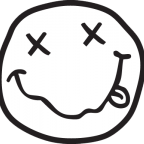

Create an account or sign in to leave a review
No hay nuevas revisiones para visualizar.