Adjunto un Control Horario para registrar las horas de entrada y salida del puesto de trabajo.
La idea me la dio un amigo que usaba la hoja de la izquierda para registrar las horas presenciales en la oficina aunque, como "buen funcionario", no descuenta las medias horas para salir a tomar café... Y hace la jornada reducida de 7 horas y media, cuando la mayoría de españoles siguen haciendo 8 horas de jornada.
En la hoja de la derecha está el Control Horario con los cambios que he hecho a su hoja original de la izquierda.
Lee la explicación de los cambios aquí: Primeros cambios en el Control Horario | #ExcelPedroWave
Salu2,
Pedro Wave


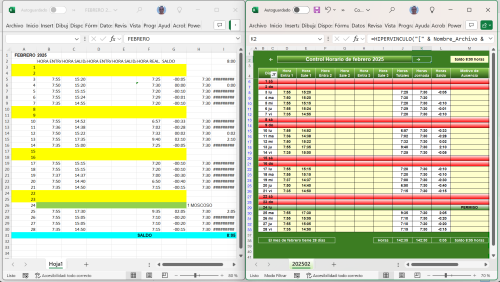
Create an account or sign in to leave a review
No hay nuevas revisiones para visualizar.