Para celebrar los Juegos Olímpicos de París 2024 he creado una animación en Excel con un gráfico XY de dispersión.
https://pedrowave.blogspot.com/2024/07/grafico-olimpico-animado-en-excel.html
La animación incluye la construcción de la Torre Eiffel mes a mes, y los aros olímpicos, cada uno representando a un continente.
Haz clic en la antorcha olímpica para arrancar/parar la animación.
La animación está traducida a 6 idiomas: Español, Inglés, Francés, Italiano, Alemán y Portugués.
Aprende cómo hacer animaciones en Excel analizando las macros VBA y el gráfico de dispersión del adjunto, compatible con las versiones de escritorio desde Excel 2019 hasta Excel para Microsoft 365.
Salu2,
Pedro Wave


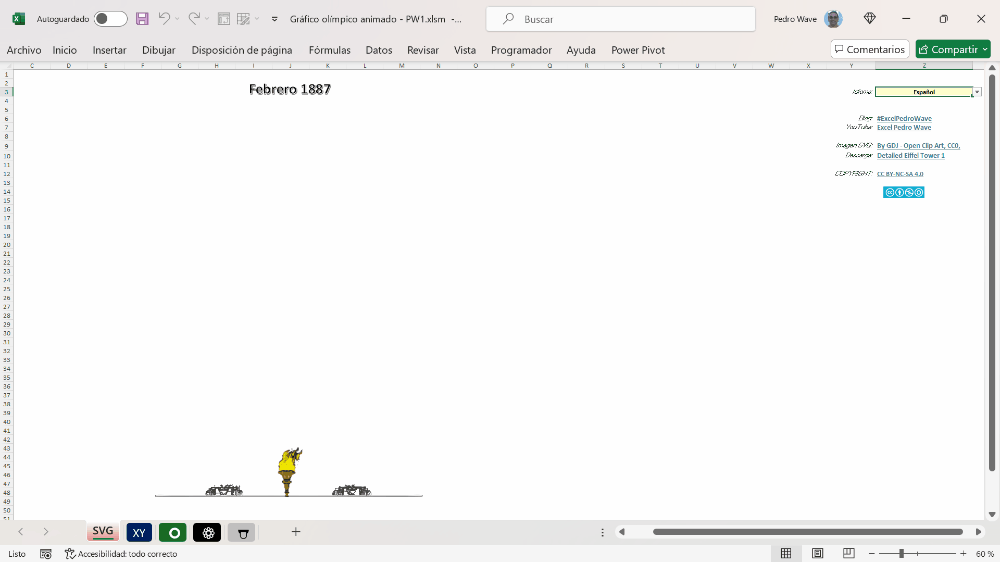
Create an account or sign in to leave a review
No hay nuevas revisiones para visualizar.