⌨️ Ponte a prueba con este nuevo test para averiguar tus conocimientos de los Atajos de teclado de Excel en Windows.
⛅ Lo podrás realizar desde esta página sin descargar nada:
https://pedrowave.blogspot.com/2023/03/test-de-atajos-de-teclado-de-excel.html
❓ Cada test consta de 20 preguntas y para cada pregunta se selecciona una respuesta de las 4 posibles respuestas.
? Al final del test podrás ir a la hoja de resultados para saber cómo te ha salido el test.
Salu2,
Pedro Wave


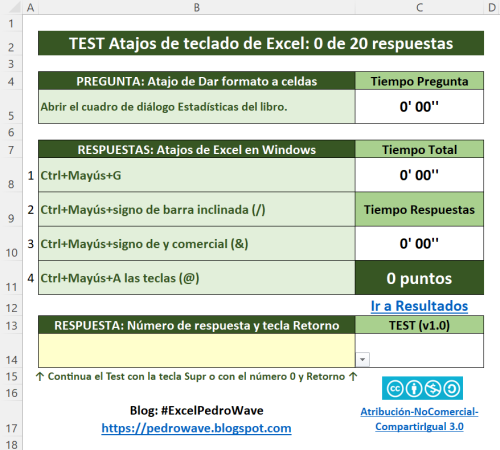
Recommended Comments
Crear una cuenta o conéctate para comentar