Este es un juego retro, muy conocido para aquellos que pisamos por arriba de los 30 años. En este juego se puso un poco en práctica jugar con colecciones de clases para poder mover varios objetos al mismo tiempo, no utilicé timer sino un bucle general ya que necesitaba más velocidad y probablemente en algunas pc se ejecute más rápido o más lento (queda muy justo para excel), en algunos bloques había utilizado el efecto bisel para los Shapes pero esto hace todo muy lento así que tuve que optar por un simple color degradado. El juego cuenta con audio y se puede jugar tanto con el teclado como con el mouse, los archivos de audio e imágenes de fondo están embebidos dentro del mismo documento. Sólo hice 15 niveles, los cuales están escritos en la Hoja2 (oculta).

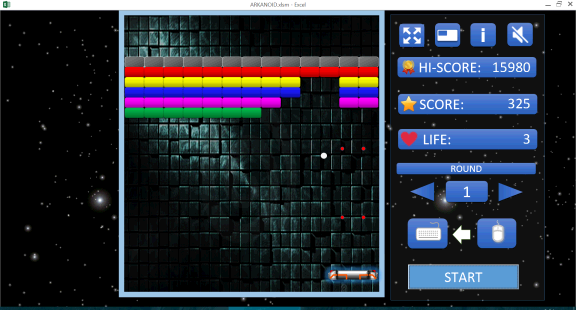
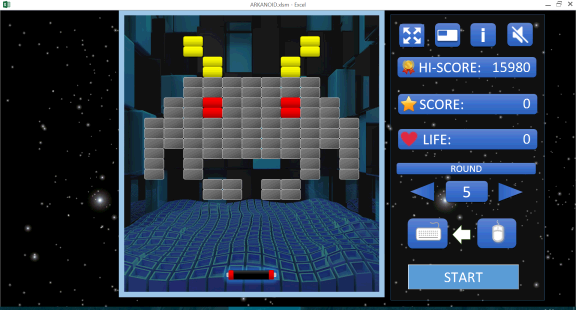


.thumb.png.d612b45ed0c297357917bc6cc36657c2.png)
Create an account or sign in to leave a review
No hay nuevas revisiones para visualizar.