Hola este es un juego que vi en estos días y me dió ganas de hacer lo en Excel, la verdad si bien me dio trabajo programarlo es más difícil lograr el objetivo del juego, en YouTube hay un par de tutoriales pero eso seria como ir derecho a la trampa así que les dejo este desafío para pasar el rato (yo no logré resolverlo)
El objetivo del juego es bajar la ficha roja en la parte inferior tal como muestra el cuadro de solución, las piezas se mueven con el mouse.
What's New in Version 1.0.1
Released
Se corrigieron errores en el movimiento, ahora son mas óptimos y mas precios, en esta versión se puede hacer zoom.



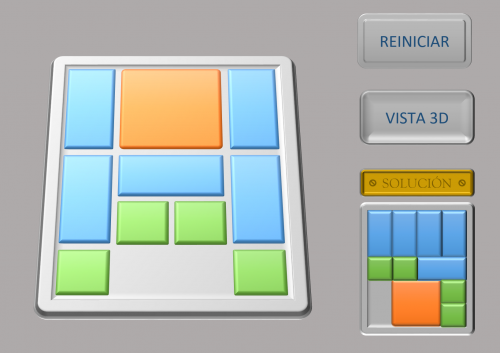
Create an account or sign in to leave a review
No hay nuevas revisiones para visualizar.