Informe de Notas que puede ser usado en establecimientos educacionales, contiene datos personales, asistencia, cantidad de anotaciones positivas y negativas y entrega en forma automática los informes para ser entregado a los apoderados.
De fácil uso.
What's New in Version 2.0.0
Released
Informe de Notas que puede ser usado en establecimientos educacionales, contiene datos personales, asistencia, cantidad de anotaciones positivas y negativas y entrega en forma automática los informes para ser entregado a los apoderados.
Agrega otros antecedentes, como: lugar que ocupa el estudiante en su curso, de acuerdo a las notas. Este dato es individual y privado.
También se corrigen algunos errores que tenía la versión anterior.
https://drive.google.com/file/d/11rqb0hilvPj628VUAMlihqGigueXNvYP/view?usp=sharing


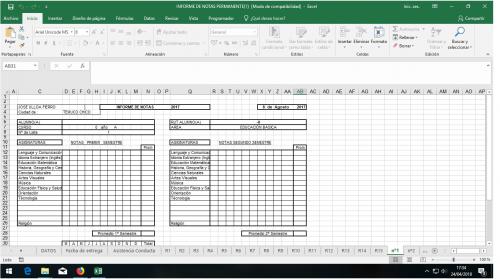
Create an account or sign in to leave a review
No hay nuevas revisiones para visualizar.